M3u Playlists Url With Free Tv Channels.
M3U Playlist URL With Free TV Channels.
In my previous article on M3U Playlist URL I was able to explain in detail what M3U is all about. So in this article we will explain in detail how you can set it up and reap the maximum benefits out of it.
The Kodi PVR(personal video recorder) is an important tool that enables users to watch live TV shows, listen to radio and other related features online. Kodi itself works on certain back-ends including TV headend and myth TV.
By default, the Personal Video Recorder (PVR) Internet Protocol TV(IPTV) comes disabled, once it's enabled, well configured and setup, one can be able to upload M3U playlist URL to be able to access live TV shows on Windows PC and Mac operating systems through an Internet Protocol TV(IPTV) sources from many countries around the globe.
Let's get to know how to find a working M3U playlist URL by setting up PVR IPTV simple client on Kodi.
Before we reveal the lists of the best M3U playlists URL, it might be of interest for you to know how to setup the Internet Protocol TV on Kodi. Doing this will help you know where to paste the M3U playlists URL.
Read on to learn how to setup the PVR IPTV simple client on Kodi so you can easily watch your favorite TV shows for free.
- On the next page, select PVR IPTV simple client, click 'Enable' and move back to kodi homescreen.

- Tap 'Settings' icon and select 'PVR and Live TV settings' Click to clear data. Tap on 'Guide' and clear data as well. Tap yes from the pop-ups that will appear.
- Go back to Kodi home page and click on Add-ons followed by my Add-ons. Now select pvr clients and click to open PVR IPTV simple client. Click 'configure'
- Now click on M3U playlist URL and enter the URL of your M3U playlist or your IPTV links.
- Click 'OK'and kodi will upload your M3U playlists automatically. Click OK once more, a pop-up will tell you kodi wants to restart. Exit from kodi and then reopen it.
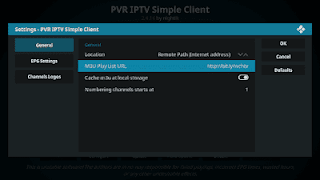
- When reopened, your PVR IPTV simple client will be loaded with lots to of TV channels. Now you can click on TV to watch live TV channels on your kodi.
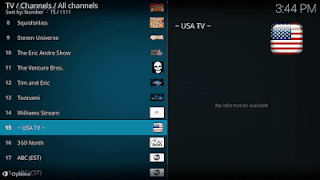
You have to be sure that you connect to a VPN.
To bring the task to completion, you need some URLs to achieve that. So below are some URLs you may need;
There are lots of M3U playlists URL but we will list on but few:
2000+
Live
Sports
Channels : http://bit.ly/2iHQwsM
1188+
TV
Channels : http://bit.ly/wchtv
2600+
Live
IPTV
Channels: http://bit.ly/2C3Pv5K
Blindy.Tv: http://blindy.tv/all.m3u
In the above article, you might have learned how to setup the PVR IPTV simple client on Jodi. We have as well listed few IPTV links that you may find useful. Hope with this guide you watch your favorite TV shows online for free.
The Kodi PVR(personal video recorder) is an important tool that enables users to watch live TV shows, listen to radio and other related features online. Kodi itself works on certain back-ends including TV headend and myth TV.
By default, the Personal Video Recorder (PVR) Internet Protocol TV(IPTV) comes disabled, once it's enabled, well configured and setup, one can be able to upload M3U playlist URL to be able to access live TV shows on Windows PC and Mac operating systems through an Internet Protocol TV(IPTV) sources from many countries around the globe.
Let's get to know how to find a working M3U playlist URL by setting up PVR IPTV simple client on Kodi.
Setup Personal Video Recorder(PVR) Internet Protocol TV (IPTV) simple client on Kodi.
Before we reveal the lists of the best M3U playlists URL, it might be of interest for you to know how to setup the Internet Protocol TV on Kodi. Doing this will help you know where to paste the M3U playlists URL.
Read on to learn how to setup the PVR IPTV simple client on Kodi so you can easily watch your favorite TV shows for free.
How To Setup PVR IPTV Simple Client on Kodi.
- Open Kodi and click on Add-ons. Next select 'My Add-ons' and scroll down to PVR clients and click open.
- On the next page, select PVR IPTV simple client, click 'Enable' and move back to kodi homescreen.

- Tap 'Settings' icon and select 'PVR and Live TV settings' Click to clear data. Tap on 'Guide' and clear data as well. Tap yes from the pop-ups that will appear.
- Go back to Kodi home page and click on Add-ons followed by my Add-ons. Now select pvr clients and click to open PVR IPTV simple client. Click 'configure'
- Now click on M3U playlist URL and enter the URL of your M3U playlist or your IPTV links.
- Click 'OK'and kodi will upload your M3U playlists automatically. Click OK once more, a pop-up will tell you kodi wants to restart. Exit from kodi and then reopen it.
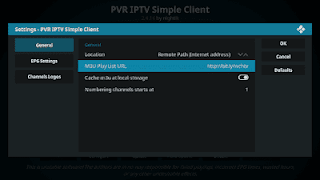
- When reopened, your PVR IPTV simple client will be loaded with lots to of TV channels. Now you can click on TV to watch live TV channels on your kodi.
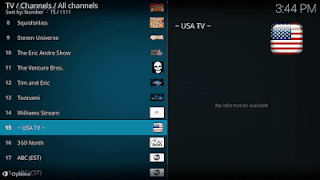
You have to be sure that you connect to a VPN.
To bring the task to completion, you need some URLs to achieve that. So below are some URLs you may need;
M3U Playlists URL
There are lots of M3U playlists URL but we will list on but few:
2000+
Live
Sports
Channels : http://bit.ly/2iHQwsM
1188+
TV
Channels : http://bit.ly/wchtv
2600+
Live
IPTV
Channels: http://bit.ly/2C3Pv5K
Blindy.Tv: http://blindy.tv/all.m3u








Komentar
Posting Komentar