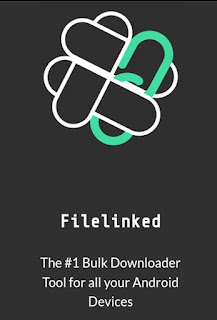Archos Access 50 4G Frp Bypass Without Pc
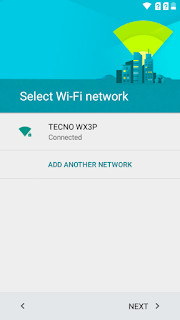
In here learn how to bypass Google account on Archos Access 50 titanium without computer. We have been able to come up with an easy tutorial with detailed screenshot on to Archos Access 50 4G FRP Bypass Without PC. To curb the event of illegal access into ones Android phones, Google added a new security patch known as FRP to its new Android phones. This security patch embedded on the new Android devices forbids you access into Android phones that have undergone Hard reset once you don't know the Gmail that was initially synced on the device. Well, Now that you've known a little of Google account protection or FRP, learn how to bypass it on Archos Access 50 4G without computer. But before we proceed, be rest assured that you are in the right place where you can find a working guide on how to bypass Google account on Archos Access 50 using simple trick. Here we go, below is a simple tutorial on how to bypass FRP on Archos Access 50 - Connect your Android device to