Samsung Galaxy (Nougat) Frp Bypass Without Pc
This is how you can bypass frp on all Samsung phones running on Android 7.x.x
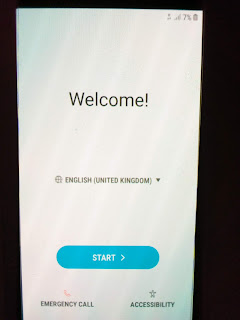
Unlike bypassing frp in Samsung Android phones running on Android 5.x.x and 6.x.x where you can easily bypass frp by merely accessing Chrome app with the help of Talkback settings, installing Quickshortcut maker App and signing in with a working google account through google account manager. The case with Android 7.x Samsung phones is quite different, here even after you might have accessed google account manager, you will not be able to sign in because the Google sign in page will not highlight.
After several attempts to resolve this issue, I was able to come up with this working solution. Read on to learn how to bypass frp or the google lock protection on Samsung Galaxy Nougat phones.
Requirements;
Namely ;
- Quickshortcutmaker apk
- Remote 1 apk
How to bypass frp on Samsung Android 7.0
1. Connect your device to a working WI-FI connection
2. Press the home button thrice to get to Talkback mode
3. Your device should be in Talkback mode by now.
4. Next, from the upper home screen draw the letter 'L'
5. From the pop-up screen, scroll down to Talkback setting, locate 'help and feedback and click on it
6. Next tap on about switch access
7. Tap on the three dots on the popped video
8. You are now on full YouTube page
9. Swipe down the video on the YouTube page
10. Tap on the icon on the top right corner of the page
11. Tap on terms and conditions to access google page
12. Now download and install the two apps above
13. After installing Quickshortcutmaker apk, write 'home'
on the search space, from there access the phone homescreen
14. From the home screen go to settings-app and disable both google App and Google Play services app
15. Go back to 'settings-account-add account' and add a working google account.
16. Go back to 'settings-apps' and enable the apps you disabled earlier.
17. Now reboot your Samsung Android device
18. Ensure you are still connected to the Wi-Fi
19. Tap on next on the bottom right of the screen and wait.
20. Complete the process by tapping skip until you access the homepage
That's all.
Conclusion.
You no longer need combination files, calculator apk, enabling adb mode and even PC to resolve the frp issues on Samsung Android 7.0 phones, just follow the above guide correctly and your duduk perkara will be solved easily.
If this article was helpful to you do let us know by dropping your comment on the comments box below. Don't forget to say thanks.



Komentar
Posting Komentar