Tecno La7 Frp Bypass Without Pc
Assuming you have in any circumstance rebooted your Android device into recovery and in the event wiped the data on the phone, you will be asked to sign in with the previous google account (gmail) synced on the device. If this happens to be your problem, here are the easiest way you can bypass the FRP on your device if you have forgotten the Google account with which you initially signed into the Google Play Store.
I was able to come up with this working solution after a colleague of mine mistakenly performed a hard reset on his Tecno LA7.
To him it was like he's lost his phone and the hard earned money he spent purchasing the phone. You know what? He was highly overwhelmed after I successfully bypassed FRP on his device.
In the following guide, learn how I succeeded in case you fall a victim tomorrow.
Straight to Business
- Power on your Tecno LA7- Connect your Android phone to a working WIFI network
- Insert a storage card(SD) containing the QSM(quickshortcutmaker) apk and remote 1 apk into the powered on phone
- Tap ok
- Open QSM apk
- On search kafetaria write 'launcher and then try' to access the home screen
.
- Go to settings and disable 'find my phone'
- From apps, disable 'Google and Google Play services app'
- Go to account and add a working gmail account
- Reboot your tecno device
- You can now access the home screen
- That's how easy it is.
Conclusion
Our guide is basically for educational purposes. If in the process of bypassing FRP you get stucked at a stage, do let us know by dropping your comments on the comment box so we could assist you.Moreover, if this guide helped you, don't hesitate to say thanks for it gives us joy when we discover that our little effort has helped someone.

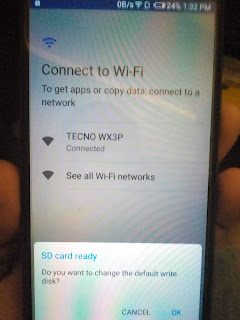








Komentar
Posting Komentar