Archos Access 50 4G Frp Bypass Without Pc
In here learn how to bypass Google account on Archos Access 50 titanium without computer.
We have been able to come up with an easy tutorial with detailed screenshot on to Archos Access 50 4G FRP Bypass Without PC.
To curb the event of illegal access into ones Android phones, Google added a new security patch known as FRP to its new Android phones. This security patch embedded on the new Android devices forbids you access into Android phones that have undergone Hard reset once you don't know the Gmail that was initially synced on the device.
Well, Now that you've known a little of Google account protection or FRP, learn how to bypass it on Archos Access 50 4G without computer.
But before we proceed, be rest assured that you are in the right place where you can find a working guide on how to bypass Google account on Archos Access 50 using simple trick.
Here we go, below is a simple tutorial on how to bypass FRP on Archos Access 50
- Connect your Android device to Wi-Fi
- Click next
- Disable the Wi-Fi network you connected on immediately you see software update
- Activate a pattern lock as you can see on the screenshot below
- Press the 'Power key' twice and tap on the 'camera' icon on the lower right screen
- Take a photo
- Swipe the page with camera icon to see the photos you took
- Lest I forget know you that I inserted a storage card with some video clip so I advice you do same
- Locate and select an album you would like to watch
- Don't play the album, on the upper screen tap on the 'email' icon
- On the email page add a working 'email account'
- Tap the 3 dots and click on 'settings'
-Tap on the 3 dots again and select 'manage account'
- Tap 'continue'
- From the 'settings' page scroll to 'Apps'
- Tap on 'Apps' to open it
- Tap on 'go to app'
- Tap on 'Files'
- From the storage card install 'FRP bypass apk'
- Open the app
- Tap on the 3 dots
- Tap on 'browser sign in'
- Add a working Gmail account and reboot your device
- That's all















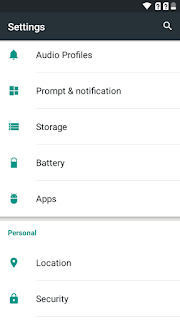









Komentar
Posting Komentar